Description
Huawei Cloud Service Provider Huawei Cloud Reseller Huawei Cloud Agent
Huawei Purchase Process
1, the first step to register Huawei Cloud, register Huawei Cloud link is as follows:
https://account.huaweicloud.com/
Click Register and Affiliate, of course if you already have an account, click: Existing Account, Login and Affiliate Reseller (Hong Shang Dao Technology).
To register, click on the following link: https://www.huaweicloud.com/product/ecs.html

Step by step, the purchase is complete. 2, click Huawei Cloud Console: https://console.huaweicloud.com/console/ Select the region as the region where the server you purchased is located
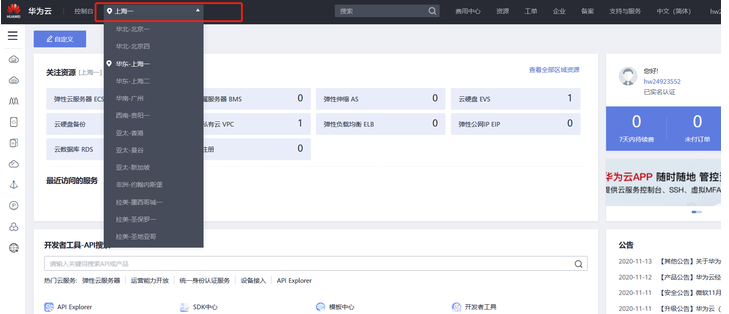
For example, if the server is bought in Shanghai 1, then the region must be switched to Shanghai 1. 3, select the corresponding resources, such as the server you bought, click Elastic Cloud Server ECS
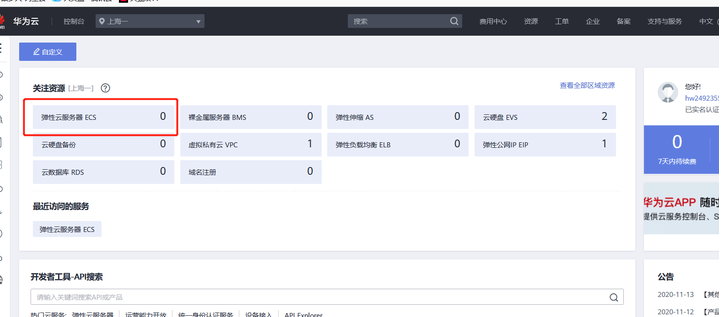
4, when you get to this page, if you bought the Cloudflare server, check the Cloudflare server

5, find the right server for you and set the remote login password:

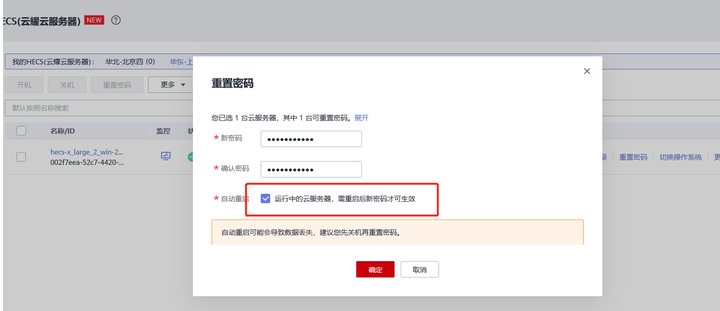
After setting a new password, you need to check the box to restart the server and copy the account that you used to log in remotely, e.g. Administrator.
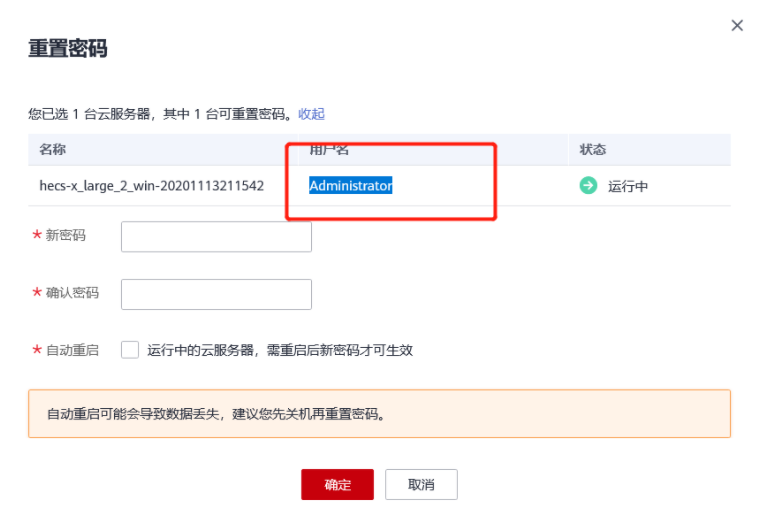
6, find the right server's public IP and remote login default port
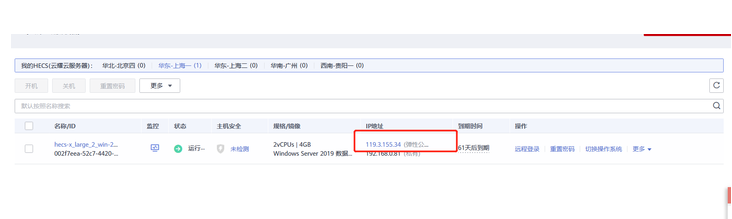
Open your own computer's remote desktop, link to enter the server's public IP, enter the server's password

Click on login to enter the server. Next, if you want to deploy your website, install: development language, database, web server environment, etc.




Reviews
There are no reviews yet.