Description
Huawei Cloud Reseller Huawei Cloud Professional Service Provider Cloud Server
Huawei Cloud Consulting
Hosting Migration Services
Server Migration Service (SMS) is a P2V/V2V migration service that helps you migrate X86 physical servers or virtual machines on private or public cloud platforms to Huawei Cloud Elastic Cloud server cloud hosts, thus helping you easily migrate the applications and data on the servers to Huawei Cloud.
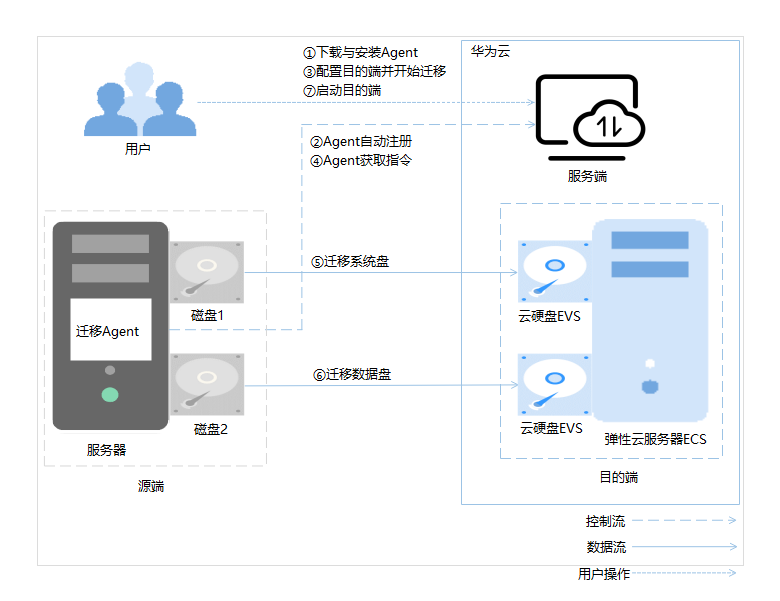
How Host Migration Services Work
The Host Migration Service works as follows, where the first1Step, paragraph3step 1 and step 27step requires user action, and the rest of the steps are automatically completed by the host migration service.
- The user installs the Migration Agent on the source server.
- The migration Agent on the source server registers its connection status with the host migration service and reports the source server information to the host migration service to complete the migration feasibility check.
- The user sets up the destination in the Host Migration Service console and starts the migration.
- The Migration Agent obtains and executes the migration commands sent by the Host Migration Service.
- Migrate the source server system disk.
- Migrate the source server data disk.
- Start the destination end.

- source: Refers to the source server in the migration task.
- destination: Refers to the destination server in the migration task.
- server-side: Refers to host migration services.
How to Access Hosting Migration Services
The public cloud provides a web-enabled service management platform, i.e., a management console and an API (Application programming interface) management method based on HTTPS requests.
- Management Console Use the Management Console method to access the Host Migration service. Log in to the Management Console and in the list of services select "migration>Hosting Migration Services".
- The API method accesses the host migration service by means of an API call, as described in theHost Migration Service API ReferenceThe
Benefits of Hosting Migration Services
- simple and easy to use
- All you need to do is to install and configure the Agent on the source server, set up the destination and start the migration task on the server side, start the destination in the "continuous synchronization" state, and let the Host Migration Service take care of the rest.
- To create a migration task you need only three steps. That is, selecting and configuring the source, destination and confirming the task information.
- Smooth Business SwitchoverYou don't need to interrupt or stop your business during host migration.
- If you do not choose continuous synchronization, you only need to stop the business briefly during the last data synchronization, and then the business at the destination end can be started after the last incremental data synchronization is completed, which greatly reduces the business interruption time.
- If you choose continuous synchronization, you only need to stop the service briefly before starting the destination in the "continuous synchronization" state, which greatly reduces the service interruption time.
- good compatibility
- Support domestic and foreign mainstream public cloud, private cloud platform virtual machine migration, and X86 physical server migration.
- Supports the migration of about 90 mainstream Windows Server and Linux Server operating systems.
- Efficient transmission
- be in favor ofmigration of blocksand is able to recognizeeffective block dataand migrate them.
- Migrate network utilization to 90% or more.
- High security
- Use AK/SK to verify the migration Agent identity.
- The transmission channel is encrypted with SSL to ensure the security of your data transfer.
- Certificates and keys for SSL encryption are dynamically generated.




Reviews
There are no reviews yet.